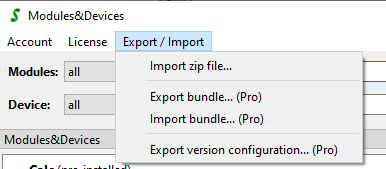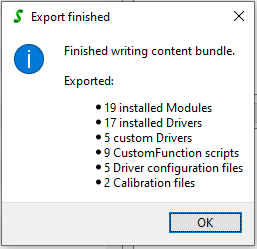Hey SweepMe! Community,
We’re thrilled to announce a powerful new feature for our SweepMe! Pro users: Export and Import! This addition is designed to give you even greater control and enhance your setup management.
We understand how crucial it is to maintain consistent and reproducible experimental setups. With this new functionality, you can now easily bundle and transfer various elements of your SweepMe! environment into a single, convenient file.
Where to find it?
Starting with SweepMe! 1.5.6.28, you’ll find the new Export and Import functionality conveniently located within the VersionManager menu.
What can you export and import?
This initial release allows you to include the following in your bundle files:
- Drivers: Share and replicate your instrument drivers easily.
- Modules: Transfer your installed modules without manually downloading the same versions.
- CustomFunction scripts: Move your unique scripting logic between systems.
- Driver configuration files: Ensure your instruments are set up identically across different computers.
- Calibration files: Calibrate once, and use it on other setups that should use the same calibration.
The import function will only add items that are not already present on your system. It will not overwrite any existing Drivers, Modules, CustomFunction scripts, Driver configuration files, or calibration files. This intentional design ensures that you do not accidentally lose any custom modifications or unique scripts you may have on your target system.
You can also export a separate file that specifically details your current version configuration for all active Drivers and Modules. This separate file complements the content bundle by providing a clear record of the exact Driver and Module versions you were using at the time of export.
Key Use Cases:
This new Export and Import feature empowers you to manage your SweepMe! setups in a truly professional manner:
- Professional Setup Management: Ensure that all the necessary content from one SweepMe! Pro installation can be replicated on other computers with the exact same versions. This is invaluable for teams needing consistent setups across multiple workstations.
- Robust Local Backups: Safeguard your valuable drivers, modules, scripts, configurations, and calibrations by creating local backups.
- Simple collaboration: Easily share your complete setup with colleagues or collaborators, ensuring everyone is working with the same foundation.
Important Note:
Please be aware that Export and Import is a Pro feature that requires an active SweepMe! Pro subscription. This allows us to continue developing and supporting these advanced capabilities.
Looking Ahead:
We’re committed to further enhancing this feature. In the future, we plan to improve its usability on offline setups. Our goal is to make this the go-to method for installing content on computers that do not have a direct internet connection, making SweepMe! even more versatile in various laboratory and industrial environments.
We encourage you to explore this new feature and let us know your feedback! We believe this addition will significantly improve your experience and make managing your experimental setups easier than ever before.
Happy Sweeping!
The SweepMe! Team