Introducing Dynamic GUI Parameters in SweepMe!
We’re excited to announce the new possibilities with dynamic GUI parameters in SweepMe! 1.5.6.25. With this update, you can create more interactive and customizable user interfaces for your SweepMe! drivers.
What are Dynamic GUI Parameters?
Drivers can bring their own GUI parameters for SweepMe! modules like Logger, or Switch. Dynamic GUI parameters allow driver developers to create a more flexible and user-friendly interface for your SweepMe! drivers. With this feature, you can:
- Enhance drop-down menus with the possibility to change the list of available options based on your own driver logic
- Show or hide GUI elements based on selected modes or other conditions
See Dynamic GUI Parameters in action for the Rohde&Schwarz_RTx Logger:
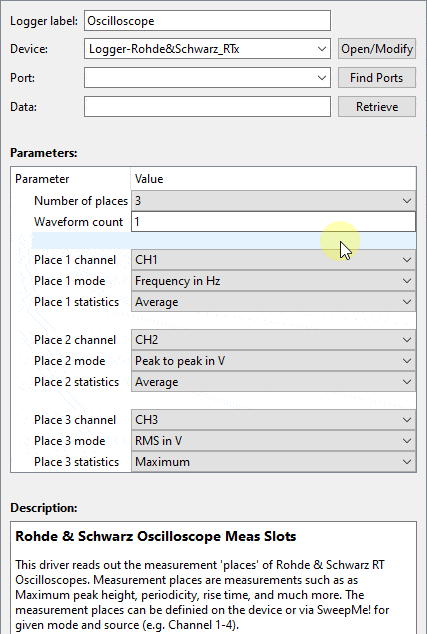
How to Use Dynamic GUI Parameters
Dynamic GUI parameters are implemented using the update_gui_parameters and apply_gui_parameters functions. These functions allow you to interact with the GUI elements and update them interactively.
You can read more about these functions on our wiki page on driver programming.
Benefits of Dynamic GUI Parameters
The benefits of dynamic GUI parameters are numerous:
- Improved user experience: Your users will appreciate the flexibility and clean display of options offered by drivers using dynamic GUI parameters.
- Enhanced instrument control: Dynamic GUI parameters allow you to create more sophisticated instrument control interfaces, supporting many different modes without cluttering the GUI.
Backwards Compatibility
We understand that not all drivers require dynamic GUI parameters. That’s why we’ve ensured that the legacy get_GUIparameter and set_GUIparameter functions will continue to work as expected. These functions can still be used for simple drivers that don’t require dynamic GUI parameters, making it easy to transition to the new dynamic GUI parameters feature as needed.
Get Started with Dynamic GUI Parameters
If you’re interested in learning more about dynamic GUI parameters or want to get started with implementing this feature in your SweepMe! drivers, install SweepMe! 1.5.6.25 (beta) and check out the wiki and the Rohde&Schwarz_RTx Logger on github as an example.
We hope you have a great time experimenting with programming drivers that feature dynamic GUI parameters, and that you enjoy the enhanced user experience they bring.