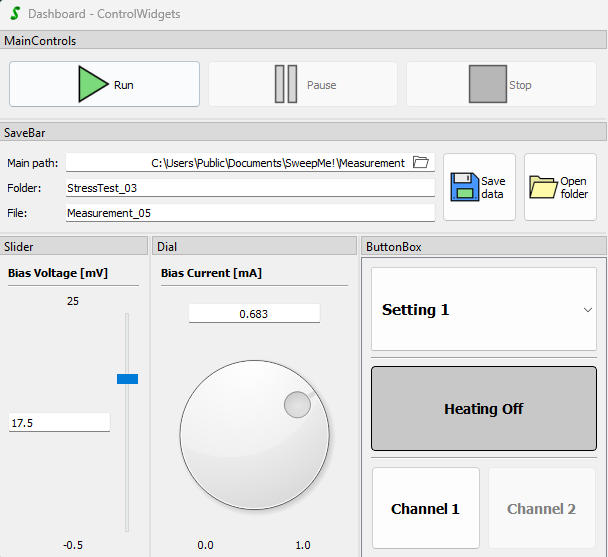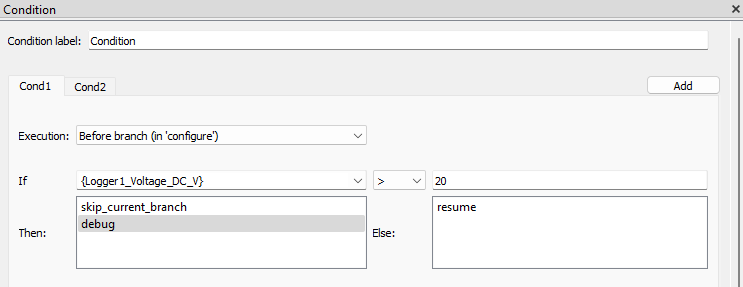Add-on Modules
At the heart of SweepMe! are two types of modules:
- Device Modules such as Logger, Switch, and SMU, which control measurement devices directly.
- Basic Modules like Loop, Delay, and MakeFile, which enable straightforward measurement procedures.
Advanced measurement functionalities are introduced through Add-on Modules. These modules expand the software’s capabilities, allowing for more complex and specialized measurement sequences.
This post introduces 5 of the most interesting Add-on Modules.
Information on how to access Add-on Modules can be found here.
1. ReadValues
The ReadValues module allows importing parameters from external files, such as:
- Text files (*.txt, *.csv)
- Excel files (*.xls, *.xlsx)
Key Features:
- Load Complex Parameter Variations: Parameters stored in external files can be used as Sweep Values or Device Parameters.
- Dynamic Device Control: Device settings in SweepMe! can be dynamically adjusted based on the parameters read from these files.
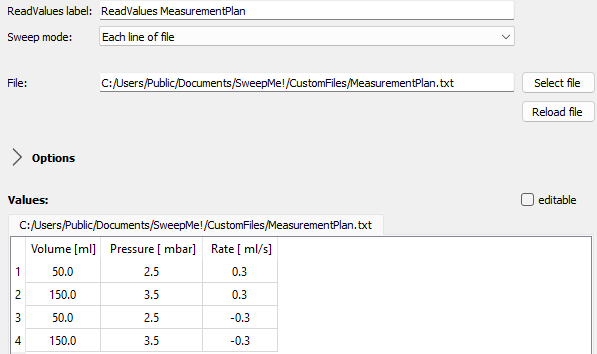
Application Examples:
- Probe Plans for Wafer Probing: Automate the testing of different wafer sections by defining probe coordinates and test conditions in an Excel file.
- Voltage Variations for Switch Devices: Predefine a series of voltage levels to set in switch devices.
- Control of Volumes and Rates in Pumps: Set up complex fluid handling processes by reading pumping rates and volumes from a spreadsheet.
More detailed information about the ReadValues module is available on the SweepMe! wiki page.
2. ControlWidgets
ControlWidgets add interactive elements to the SweepMe! dashboard to allow for user interaction and more flexibility during measurements.
Key Features:
- Interactive Dashboard Elements: Users can integrate sliders, buttons, and other widgets into the dashboard to modify parameters in real time.
Application Examples:
The following image shows how variations of sliders and buttons that can be configured to control device parameters, start/stop the measurement, or save data directly from the dashboard.
3. Condition
The Condition enhances the flexibility and efficiency of your routines by enabling conditional logic within the sequencer.
Key Features:
- Dynamic Sequencer Adjustments: Based on defined conditions, actions such as skipping measurement points, activating branches, or halting the sequence can be automated.
- Versatile Checking Points: Conditions can be evaluated at any stage of the measurement process, including before, after, or during a measurement point.
Application Examples:
- Conditional Sweeping: Create different branches for multiple measurement modes, and choose which branches to run based on the sample.
- Stop a Measurement: Automatically halt the entire measurement process if a predefined critical value is reached, ensuring safety and precision.
- Pause Measurement: Temporarily pause the sequence to allow for system stabilization or manual intervention before proceeding.
More details on configuring the Condition module are available on the SweepMe! wiki page.
4. PID
The PID (Proportional, Integral, Differential) Module allows for the implementation of a PID control loop to adjust process variables automatically. This module is essential for maintaining a desired set point in automated control systems.
Key Features:
- Comprehensive Control: Adjust output parameters based on the difference between a set point and a measured parameter.
- kP, kI, kD: Set the coefficients for the proportional, integral, and differential components of the PID control.
Application Examples:
- Temperature Control in Power Supplies: Use the PID module to regulate the temperature of a device, adjusting power output to match a set temperature curve accurately.
- Thermal Vapor Deposition: Control the power applied to an evaporation crucible to maintain a stable evaporation rate and reproducible thin film production.
For a more detailed explanation and guidance on setting up and using the PID Module, visit the SweepMe! wiki page.
5. CustomFunction
The CustomFunction Module enables users to define their own Python scripts for post-processing of measured data or generation of sweep values.
Key Features:
- Access to All Measured Data: Retrieve data from all other modules for comprehensive analysis.
- Integration with External Scripts: Extend functionality by incorporating external Python scripts.
Usage:
Users can implement complex data processing tasks such as:
- Data Smoothing: Apply algorithms to refine measurement data.
- Curve Fitting: Perform repetitive curve fitting and extract significant parameters automatically.
- Custom Controls and Displays: Develop input and output GUI widgets to facilitate real-time interaction with the measurement process.
Application Examples:
- Characterization of Field-Effect Transistors: Transfer characteristics measured in the linear regime are processed to extract charge carrier mobility and threshold voltage.
- LED Efficiency Analysis: Analyze spectra and current-voltage characteristics to calculate device efficiency parameters.
- Simulation Frontend: Generate simulated data for testing devices and adjusting parameters dynamically.
- File Management: Automate manipulating or copying data files post-measurement, including saving in preferred formats.
For more information on the CustomFunction Module, please visit the SweepMe! wiki page.
Summary
The Add-on Modules significantly extend the functionality and adaptability of SweepMe! sequences. By utilizing these advanced modules, users can achieve highly customized and efficient measurement setups, pushing the boundaries of what is possible in test and measurement applications.
For more information on how to integrate and use these modules, visit the official SweepMe! services page.