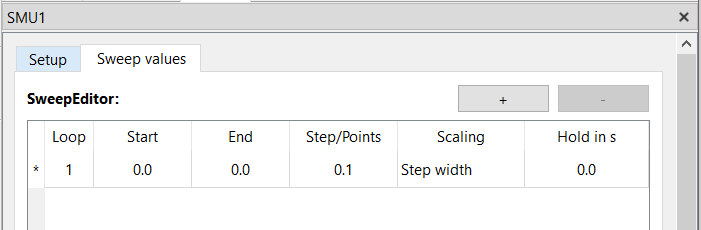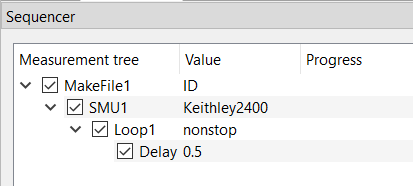I was wondering if I can use a Keithley2400 Source Meter as a Logger. I would like to use it as an amepere meter. Therefore I would like to turn off the source mode but I cannot find the right module. What can I do? Thanks!
Hi Richard,
thanks for asking! Because an SMU like the Keithley 2400 always has a Source level it cannot be totally switched off. However, you can make it an ampere meter by setting the voltage to 0V and logging the current flow.
To set the SMU to constant source mode, you can create a sweep in the Sweep Editor of the SMU module with only one value:
The sequencer could look like this:
And here is the configuration string that you can copy and paste into the sequencer to get the above sequencer scheme.
{
"child_items": [
{
"child_items": [
{
"child_items": [
{
"child_items": [
{
"child_items": [],
"is_checked": true,
"is_expanded": true,
"module_details": {
"module_type": "Delay",
"Label": "Delay",
"value": "0.5",
"Comment": ""
}
}
],
"is_checked": true,
"is_expanded": true,
"module_details": {
"module_type": "Loop",
"Label": "Loop1",
"value": "nonstop",
"Repetitions": "0",
"UseReduction": false,
"MaxPoints": 10000,
"Reduction": "Quadratic",
"KeepLastPoints": 10,
"Comment": ""
}
}
],
"is_checked": true,
"is_expanded": true,
"module_details": {
"module_type": "SMU",
"Label": "SMU1",
"value": "",
"Device": "SMU-Keithley_2400",
"Channel": "",
"Port": "",
"SweepValue": "SweepEditor",
"SweepMode": "Voltage in V",
"RouteOut": "Front",
"4wire": false,
"Compliance": "0.0001",
"SkipCompliance": false,
"Speed": "Fast",
"Range": "Auto",
"RangeVoltage": "Auto",
"Average": 1,
"Configuration": "",
"PostProcessingResistance": false,
"PostProcessingConductance": false,
"PostProcessingPower": false,
"ShowPulse": false,
"CheckPulse": false,
"PulseCount": "1",
"PulseOffLevel": "0",
"PulseOnTime": "200e-6",
"PulseOffTime": "200e-3",
"PulsePeriod": "1e-3",
"PulseDelay": "0.0",
"PulseMeasStart": 50,
"PulseMeasTime": 30,
"PulseRiseTime": "100e-9",
"PulseFallTime": "100e-9",
"PulseImpedance": "200e-3",
"SweepEditor": {
"sweeps": [
{
"loop": "1",
"start": "0.0",
"end": "0.0",
"step_points": "0.1",
"scaling": "Step width",
"hold": "0.0"
}
]
},
"ListSweepCheck": true,
"ListSweepType": "Sweep",
"ListSweepStart": "0.0",
"ListSweepEnd": "1.0",
"ListSweepStepPointsType": "Step width:",
"ListSweepStepPointsValue": "0.1",
"ListSweepDual": false,
"ListSweepCustomValues": "",
"ListSweepHoldtime": "0.1",
"ListSweepDelaytime": "0.1",
"Comment": ""
}
}
],
"is_checked": true,
"is_expanded": true,
"module_details": {
"module_type": "MakeFile",
"Label": "MakeFile1",
"value": "ID",
"FileID": "ID",
"ShowAdvancedOptions": false,
"BranchIndex": true,
"FileIndex": true,
"ModuleLabels": true,
"Comment": ""
}
}
],
"data_type": "Sequencer",
"version": "v1"
}
The same trick also works if you would like to monitor a voltage with an SMU by setting the Sweep mode to “Current in A” and use 0 A as source value.
Hope this answers the question or let me know if something is still unclear.
Thanks and best,
Axel
Hi Richard.
The procedure for using an SMU in measure-only mode that Axel just explained workes pretty much for every SMU. It is also explained in the Keithley 2400 manual on page 3-20 (2400S-900-01 Rev. K / September 2011) with some additional hints for flawless operation:
(…)
- a. Select the lowest source range and set the source level to zero
(0.00000μA or 000.000mV).- b. Set compliance to a level that is higher than the expected measurement.
CAUTION When using the SourceMeter as a voltmeter, V-Compliance
must be set higher than the voltage that is being measured.
Failure to do this could result in instrument damage due to
excessive current that will flow into the SourceMeter.
(…)
CAUTION When using the SourceMeter as a voltmeter only, DO NOT use
AUTO range and NEVER select a measurement range that is
below the applied signal level. For these conditions, high current
will be drawn from the external source. This high current
could damage the external source or test circuit.
Hope this helps,
Christian