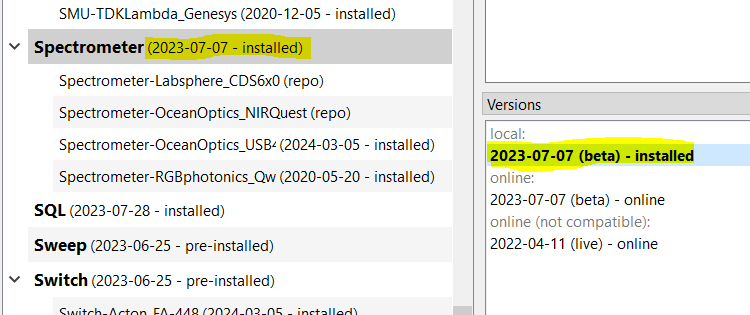Hi,
Edit: This problem is solved in SweepMe! 1.5.6.23. Before activating a driver, the user is asked to activate the corresponding module first. The update is planned to be released in November 2024.
sometimes users wonder why a module is not visible in the list next to the sequencer, although they activated an instrument driver.
I will briefly explain this. Besides activating the driver, it is also necessary to activate the module “Spectrometer”:
The module “Spectrometer” is the item in the version manager with the bigger bold font “Spectrometer”. In the example, I have activated the version “2023-07-07”. After activation, the module should no longer be greyed out.
The activation process is the same like for instrument drivers: Select a version at the right and double-click it or download it via the button “Activate selected version”.
We will add a message in one of the next update version of SweepMe! that informs people to first activate a module and then a related driver.
With this system, we are able to not only revise drivers but also improve modules by adding new UI features, for example.
After activating the module “Spectrometer”, you should also see it in the list of modules next to the Sequencer.
If you have any problems to activate a driver or a module, feel free to use this topic here.
Thanks and best;
Axel