Introducing the New ImageProcessing Module in SweepMe!
Hello SweepMe! users,
Today we are releasing our new ImageProcessing module! ![]() This new Add-on module can be used to manipulate and process images directly within SweepMe!, making it easier to automate image transformations as part of your measurement workflows.
This new Add-on module can be used to manipulate and process images directly within SweepMe!, making it easier to automate image transformations as part of your measurement workflows.
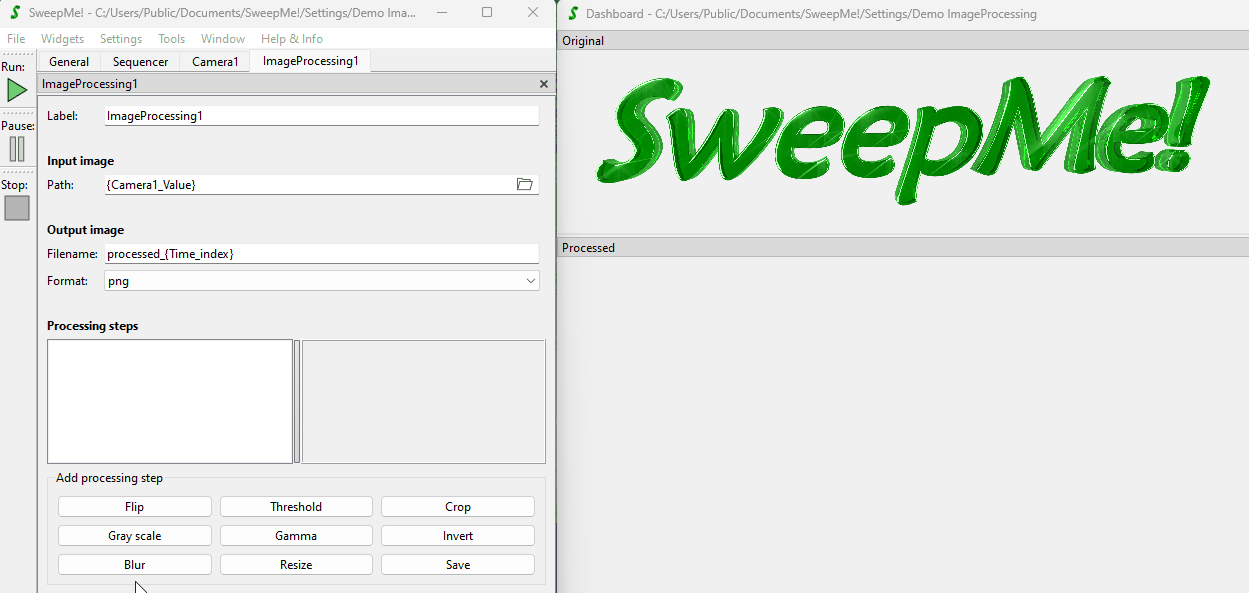
Key Features
The ImageProcessing module offers a variety of transformation steps, including:
- Flip: Flip images vertically, horizontally, or both.
- Threshold: Apply a binary or adaptive threshold to highlight specific image features.
- Crop: Trim unwanted regions of the image by specifying cutoffs.
- Gray Scale: Convert images to grayscale for simpler processing.
- Gamma: Adjust image brightness and contrast with gamma correction.
- Invert: Invert colors to create a negative image.
- Blur: Smooth images using Gaussian or median blur to reduce noise.
- Resize: Resize images by scaling or setting a target width or height.
- Save: Save the processed images in various formats like PNG, JPG, or TIFF.
Customizable Processing Pipeline
The ImageProcessing module lets you create a customizable processing pipeline. You can:
- Add and reorder transformation steps.
- Configure parameters for each step to suit your needs.
- Use steps multiple times or skip them entirely.
Try It Now!
The ImageProcessing module is now available as beta starting from Version 1.5.6.22! To access this feature, you’ll need a SweepMe! Pro Licence that contains all Add-on modules. If you don’t have one yet, you can get it here.
For further information about how to use the ImageProcessing module, check out the detailed documentation on our wiki.
As always, we appreciate your feedback. If you have any questions or suggestions, feel free to post them in the forum or reach out to us directly.
Happy measuring!